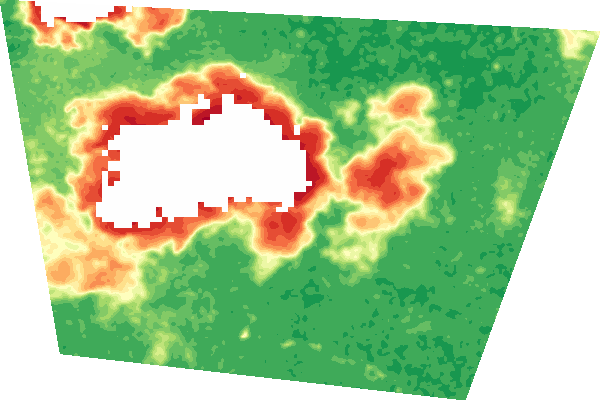Cloud mask tile API
Generate a slippy map XYZ cloudmask raster tile a for a given Sentinel-2 scene. Mask is either extracted from SCL band or rasterized GML file, depending on availability of SCL band.
Tiles are 256x256 pixels. Cloud pixels are white, cloudless are transparent. Tile pixels outside of scene’s extent are the same as cloudless in scene tile.
Get raster image with cloudmask
HTTP Request
GET https://api-connect.eos.com/api/render/<view_id>/<index_general _formula>/<zoom>/<bbox>?<TILE_SIZE>&cropper_ref=<cropper_ref>CALIBRATE=1&COLORMAP=<colormap>&MIN_MAX=0,1&MASKING=CLOUD&MASK_COLOR=fefefe&api_key=<api_key>
| Parameter | Description | is required |
|---|---|---|
| view_id | View id of a scene retrieved from the Search API | yes |
| index_general _formula | Read more about formulas in reference information | yes |
| TILE_SIZE | Set the tile size in px, for example: 250,250 | no |
| zoom | zoom level for image, integer | yes |
| bbox | boundries box - parameter to set boundries of image, based on 4 points, for example: 15.711997265982006;15.729935879872954;4326/0.7782723144964336;0.7923472252037556;4326 | yes |
| MASKING | Shoud contain value CLOUD | no |
| cropper_ref | Your geometry's cropper_ref, for example: c6af0ad18db8d56a0ff4934f6dedd2e1 | yes |
| MASK_COLOR | Any HEX-code color to paint a mask, for example: FFFFFF | no |
| Calibrate | ToA Reflectance, boolean, 1 or 0 | no |
| MIN_MAX | Set min or max accepted values for indicies , from -1 to 1 | no |
| colormap | your's colormap ID, read more about it at Colorization API section | no |
| api_key | your personal api key retrieved from developer portal | yes |
HTTP Request to get raster image with cloudmask with filled parameters
Example:
GET https://api-connect.eos.com/api/render/S2L2A/33/N/WA/2020/10/2/0/(NIR-RED)/(NIR+RED)/16/15.711997265982006;15.729935879872954;4326/0.7782723144964336;0.7923472252037556;4326?TILE_SIZE=600,400&cropper_ref=c6af0ad18db8d56a0ff4934f6dedd2e1&CALIBRATE=1&COLORMAP=2b0040e4100279573a41138c8a30c1f2&MIN_MAX=0,1&MASKING=CLOUD&MASK_COLOR=fefefe&api_key={{api_key}}