Imagery API
Download API provides functionality to obtain visualizations of a specified area of interest, supporting options like natural color or various indices. Explore all potential band combinations, formulas, and supported bands for different datasets in our documentation here.
Download visual
Fetch an 8-bit image with bands in EPSG:3857, available in formats such as "jpeg," "tiff," and "png"
Download analytics
Use the Download API to fetch raster bands of a scene, cropped precisely by a specified bounding box or area of interest (AOI).
Download indices
Compute band math for a specified area of interest (AOI) in the given scene using the Bandmath API.
Example: Download image of the NDVI from Sentinel2 from the AOI
curl --location --request GET 'https://api-connect.eos.com/api/gdw/api/5144aaff-f442-4b18-b20f-7c239ac15a3f' \
--header 'x-api-key: <your_api_key>'
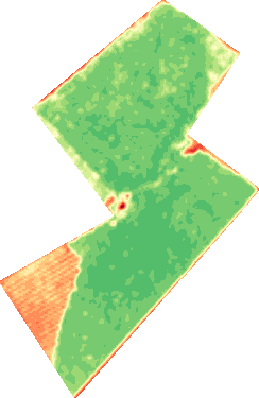
You can create custom colormap with Colormap endpoint
Download API workflow contains of two steps:
Both endpoints in the Download API (Task creation and Task status checking) have the "rate limit", Please check this example to find a possible way of implementing access to this API respecting mentioned limits.
Task creation
To create a new task, send a POST request to the service. Supported task types:
Task status
After the successful task creation with POST request you will receive unique task_id in the responce. Save it and use to check the task status (and get the results) by sending a GET request to the service with this task_id.
curl --location --request GET 'https://api-connect.eos.com/api/gdw/api/<task_id>?api_key=<your_api_key>'
Possible task statuses:
- Created
- Started
- Finished
After the task is finished, you will receive the response with an image