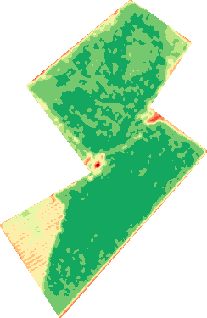Field imagery
The Field Imagery API enables you to visualize your area of interest, offering options such as natural color or various vegetation indices for enhanced analysis.
| parameter | description | is required |
|---|---|---|
| view_id | a view_id parameter for "search scene" step | required |
| index | any indices for supported bands, check out the Reference information | required |
| format | choose an image format that you need. supported formats: .tiff, .jpeg, .png, default: .tiff | required |
| callback_url | callback URL for the endpoint response | optional |
Download field image for vegetation indices
Index images can be downloaded using the API, for this a view id and a field id are needed.
Step 1:
curl --location --request POST 'https://api-connect.eos.com/field-imagery/indicies/9793351' \
--data '{
"params": {
"view_id": "S2/13/R/EL/2023/5/20/0",
"index": "NDVI",
"format": "png"
},
"callback_url": "https://test.local"
}'
For this end point it is needed to specify the view id, index type and image format in the body of the request as well as the field id in the last part of the end point.
Response:
{
"status": "created",
"request_id": "1fdc2c26-c9dc-4483-aa12-a4f28d0b7678"
}
Step 2:
Use the request_id returned in the answer of the previous end point and replace it by the end of this endpoint to get the results of the search
curl --location --request GET 'https://api-connect.eos.com/field-imagery/9793351/1fdc2c26-c9dc-4483-aa12-a4f28d0b7678' \
--header 'x-api-key: <your_api_key>'
Response: